Litterbug - film proposal - comments welcome
Title: Litterbug
Genre type: Thriller/Suspense/Horror
Point: Evaluation/self-questioning of attitudes towards public
littering.
Settings:
- Fish + Chip shop on Iffley Rd (establishing shot);
- Footpath between Iffley and Cowley Rds (story development);
- Florence Park (concluding shots);
Actors:
1. Council worker/Refuse Collector (main character);
- he thought he could innocently enjoy some fish + chips or his day
off. Can he? What are the consequences? Did he actually eat them, or
was it a dream?
2. Mysterious stranger
- man in black/exorcist type figure; wide-brimmed hat, sunglasses
+facemask - maintain mysterious/anonymous identity; with a steel-
tipped umbrella; shoes producing a threatening tread.
3. Man sitting on a park bench
- witness to the council worker waking from his nightmare.
Props:
Mysterious mans - distinctive clothing to create an Exocist like
appearance;
Council workers dark jacket (voluntary), Rubbish grabber + Rubbish
bags;
Fish and Chips/Soft drinks/Plenty of fast food wrappings (in bags);
Newspaper - for man on bench;
Rationale behind project/proposal:
1. Short film (duration: 3/4 mins) can be make in a day;
2. Actor roles appropriate for a male-dominated film grounp;
3. Plenty of opportunities for a variety of camera angles; sound work;
lighting work; post-production editing
4. No expensive props or special permission locations(with possible
exception of the park + fish+chip shop) required;
5. All location shots within walking distance of Catherine St. - easy
to get back to OVFM to do editing work
-------------------------------------
Scenes:
1. Council worker leaves Iffley Road chip shop eating his lunch -
relaxed mood; nonchalantly walking towards Donnington Bridge Rd camera
sees him walking past mysterious stranger standing in the background;
council worker looks right through him as if he didn't see him
2. Iffley Rd
On a couple of occasions council worker nonchalantly drops litter
(chip paper + coke can);
Extreme close ups - dropped litter
He walks on;
Extreme close ups - an umbrella tip seen fondling the rubbish;
Close up shot of council worker - you hear in the distance menacing
tread of the mysterious stranger;
Medium close up shot - Council worker looking round;
Distance shot of Iffley Rd - nobody in sight + silent;
Council worker walks up to Cowley Rd footpath -The sound reappears and
gets louder;
Scene finishes with medium close up of mysterious stranger's feet,
lower legs + umbrella coming into shot and stopping by the footpath
entrance
3. Iffley Rd/Cowley Rd footpath
Medium/long range shot - Council worker is walking down the footpath;
Sound of footsteps is louder behind him;
Range of close up shots show him getting more apprehensive, increasing
his step, looking round more frequently;
Close up shots of Mystery man's legs+feet marching quicker and quicker
(tread getting louder and louder);
Scene ends with medium/long shot of Council worker starting to run
down footpath; Interspersed with Extreme Long Shots of the the clear
footpath;
4. On footpath (Cowley Rd exit)
Council worker approached Cowley Rd exit - panting after running -
looking round (Extreme Close Up)- clear footpath (Medium Long Shot) -
thinks he's safe
Medium shot - approach gate - head on shot - suddenly Extreme Close Up
shot of him startled;
Medium shot (over Council man's shoulder) of mystery man blocking exit
to Cowley Rd.
5.On footpath (away fron cowley Rd exit)
Council Worker seen turning round and running back down footbath;
Close up - mystery man's leg+feet start to march (measured tread)
towards Council worker;
Medium long shot - council worker is turning in all directions;
close up - extreme anxiety on council worker's face;
6. Florence Park entrance
Council worker takes only escape route towards down entrance towards
Florence Park (more brightly lit than other directions);
Council worker stops suddently;
Medium Long Shot shows council worker in the foreground and mystery
stranger in the distance blocking passageway to the park (lighting -
the scene gets darker to match council worker's mood)
Close up shots of council worker Looking round suddenly interspersed
with shots of mystery stranger in every direction - Council Worker is
surrounded;
Council Worker shouts (in trepidation): 'who are you?';
No reply;
Council Worker shouts:'Leave me alone!';
The council worker is frozen to the spot (sound: threatening music to
increase tension); Medium/close up 'council man point of view' shots
of mysterious stranger closing in from every direction,
The mysterious stranger stops holds up the Fish +Chip shop plastic bag
- with is the discarded rubbish;
Council worker turns round - close up of the mysterious stranger on
the other side seen raises his umbrella (shapes like a spear/club)
above his head to strike council worker
Scene ends with close of 'point of view' shot of umbrella descending
towards counciol worker.
7. Florence Park Bench
(Council worker and Man on bench reading his newspaper)
Council Worker wakes up screaming 'NOOOOO!';
Teh two strangers Look in embarrassment at each other and giggle;
Council worker realises he has had a nightmare during his lunch break
+ apologises to stranger;
Stranger asks if council worker is alright;
Council worker rubs his eyes, looks around, and apologises;
Council worker picks up his rubbish bad and rubbish grabber + prepares
to start work;
8. Around Florence Park
Council worker is seen working picking up rubbish around the park and
putting it in the bins - he looks relaxed;
Medium close up - council worker says to himself: 'This rubbish is
starting to play on my mind!'
Scene finshes
9. Closing Scene - Near the entrance/exit gates (Florence Park)
Council worker (relaxed humming/whistling) seen packing away tools and
preparing to go home;
Council worker disappears from shot as he leaves park;
Camera zooms out and the mystery stranger comes into shot 9into
focus);
mysterious stranger Stops;
Film ends with mystery stranger walking towards the gate the council
worker has just exited through;
Scene finishes: As mystery stranger disappaears black screen appears
for closing credits (sound: footsteps can still be heard walking into
the distance).
10. Film Credits (on top of black screen/film noir affect)
- Actors/production crews' names appear - 'one by one' white text on
black background
- Final Credit 'no rubbish was dropped during the making of this
film.'
- All credits disappear - shot of a litter scatter around the park/
blown across the frame to the sound of the mysterious stranger's
footsteps.
CLOSE
-----------------------------------
Additional shots required:
Medium shot - Sign above Fish+chip shop (scene 1);
Medium Close Up - Council worker eating his fish and chips (scene
1/2);
Extreme Close Up - various rubbish shots; rubbish being poked by
unbrella tip (scenes 233)
Extreme Close Up- Mysterious stranger's sun glasses with image of
Council worker in them as he closes in for the attack (scene 3-6)
Extreme Close Up expressional shots of Council Worker; (scenes 4-6)
Close ups of Mysterious stranger from front + behind, butnever
revealing face or identity (various scenes);
Medium Close Up of mysterious mans shoes as he is walking (after
council worker) - scenes 3-6
Genre type: Thriller/Suspense/Horror
Point: Evaluation/self-questioning of attitudes towards public
littering.
Settings:
- Fish + Chip shop on Iffley Rd (establishing shot);
- Footpath between Iffley and Cowley Rds (story development);
- Florence Park (concluding shots);
Actors:
1. Council worker/Refuse Collector (main character);
- he thought he could innocently enjoy some fish + chips or his day
off. Can he? What are the consequences? Did he actually eat them, or
was it a dream?
2. Mysterious stranger
- man in black/exorcist type figure; wide-brimmed hat, sunglasses
+facemask - maintain mysterious/anonymous identity; with a steel-
tipped umbrella; shoes producing a threatening tread.
3. Man sitting on a park bench
- witness to the council worker waking from his nightmare.
Props:
Mysterious mans - distinctive clothing to create an Exocist like
appearance;
Council workers dark jacket (voluntary), Rubbish grabber + Rubbish
bags;
Fish and Chips/Soft drinks/Plenty of fast food wrappings (in bags);
Newspaper - for man on bench;
Rationale behind project/proposal:
1. Short film (duration: 3/4 mins) can be make in a day;
2. Actor roles appropriate for a male-dominated film grounp;
3. Plenty of opportunities for a variety of camera angles; sound work;
lighting work; post-production editing
4. No expensive props or special permission locations(with possible
exception of the park + fish+chip shop) required;
5. All location shots within walking distance of Catherine St. - easy
to get back to OVFM to do editing work
-------------------------------------
Scenes:
1. Council worker leaves Iffley Road chip shop eating his lunch -
relaxed mood; nonchalantly walking towards Donnington Bridge Rd camera
sees him walking past mysterious stranger standing in the background;
council worker looks right through him as if he didn't see him
2. Iffley Rd
On a couple of occasions council worker nonchalantly drops litter
(chip paper + coke can);
Extreme close ups - dropped litter
He walks on;
Extreme close ups - an umbrella tip seen fondling the rubbish;
Close up shot of council worker - you hear in the distance menacing
tread of the mysterious stranger;
Medium close up shot - Council worker looking round;
Distance shot of Iffley Rd - nobody in sight + silent;
Council worker walks up to Cowley Rd footpath -The sound reappears and
gets louder;
Scene finishes with medium close up of mysterious stranger's feet,
lower legs + umbrella coming into shot and stopping by the footpath
entrance
3. Iffley Rd/Cowley Rd footpath
Medium/long range shot - Council worker is walking down the footpath;
Sound of footsteps is louder behind him;
Range of close up shots show him getting more apprehensive, increasing
his step, looking round more frequently;
Close up shots of Mystery man's legs+feet marching quicker and quicker
(tread getting louder and louder);
Scene ends with medium/long shot of Council worker starting to run
down footpath; Interspersed with Extreme Long Shots of the the clear
footpath;
4. On footpath (Cowley Rd exit)
Council worker approached Cowley Rd exit - panting after running -
looking round (Extreme Close Up)- clear footpath (Medium Long Shot) -
thinks he's safe
Medium shot - approach gate - head on shot - suddenly Extreme Close Up
shot of him startled;
Medium shot (over Council man's shoulder) of mystery man blocking exit
to Cowley Rd.
5.On footpath (away fron cowley Rd exit)
Council Worker seen turning round and running back down footbath;
Close up - mystery man's leg+feet start to march (measured tread)
towards Council worker;
Medium long shot - council worker is turning in all directions;
close up - extreme anxiety on council worker's face;
6. Florence Park entrance
Council worker takes only escape route towards down entrance towards
Florence Park (more brightly lit than other directions);
Council worker stops suddently;
Medium Long Shot shows council worker in the foreground and mystery
stranger in the distance blocking passageway to the park (lighting -
the scene gets darker to match council worker's mood)
Close up shots of council worker Looking round suddenly interspersed
with shots of mystery stranger in every direction - Council Worker is
surrounded;
Council Worker shouts (in trepidation): 'who are you?';
No reply;
Council Worker shouts:'Leave me alone!';
The council worker is frozen to the spot (sound: threatening music to
increase tension); Medium/close up 'council man point of view' shots
of mysterious stranger closing in from every direction,
The mysterious stranger stops holds up the Fish +Chip shop plastic bag
- with is the discarded rubbish;
Council worker turns round - close up of the mysterious stranger on
the other side seen raises his umbrella (shapes like a spear/club)
above his head to strike council worker
Scene ends with close of 'point of view' shot of umbrella descending
towards counciol worker.
7. Florence Park Bench
(Council worker and Man on bench reading his newspaper)
Council Worker wakes up screaming 'NOOOOO!';
Teh two strangers Look in embarrassment at each other and giggle;
Council worker realises he has had a nightmare during his lunch break
+ apologises to stranger;
Stranger asks if council worker is alright;
Council worker rubs his eyes, looks around, and apologises;
Council worker picks up his rubbish bad and rubbish grabber + prepares
to start work;
8. Around Florence Park
Council worker is seen working picking up rubbish around the park and
putting it in the bins - he looks relaxed;
Medium close up - council worker says to himself: 'This rubbish is
starting to play on my mind!'
Scene finshes
9. Closing Scene - Near the entrance/exit gates (Florence Park)
Council worker (relaxed humming/whistling) seen packing away tools and
preparing to go home;
Council worker disappears from shot as he leaves park;
Camera zooms out and the mystery stranger comes into shot 9into
focus);
mysterious stranger Stops;
Film ends with mystery stranger walking towards the gate the council
worker has just exited through;
Scene finishes: As mystery stranger disappaears black screen appears
for closing credits (sound: footsteps can still be heard walking into
the distance).
10. Film Credits (on top of black screen/film noir affect)
- Actors/production crews' names appear - 'one by one' white text on
black background
- Final Credit 'no rubbish was dropped during the making of this
film.'
- All credits disappear - shot of a litter scatter around the park/
blown across the frame to the sound of the mysterious stranger's
footsteps.
CLOSE
-----------------------------------
Additional shots required:
Medium shot - Sign above Fish+chip shop (scene 1);
Medium Close Up - Council worker eating his fish and chips (scene
1/2);
Extreme Close Up - various rubbish shots; rubbish being poked by
unbrella tip (scenes 233)
Extreme Close Up- Mysterious stranger's sun glasses with image of
Council worker in them as he closes in for the attack (scene 3-6)
Extreme Close Up expressional shots of Council Worker; (scenes 4-6)
Close ups of Mysterious stranger from front + behind, butnever
revealing face or identity (various scenes);
Medium Close Up of mysterious mans shoes as he is walking (after
council worker) - scenes 3-6
Example
This movie:
...was made using this camera.
As in fact are ALL the movies here.
You may also find the movies interesting....
...was made using this camera.
As in fact are ALL the movies here.
You may also find the movies interesting....
I.D.S.
Rt Hon Iain Duncan Smith, Secretary of State for Work and Pensions, sets out his vision for improving the quality of life of the worst off in Britain, in a speech on 27th May 2010.
In this clip Iain Duncan Smith talks about poverty pathways and outlines the problems that need to be tackled to create a welfare system fit for the 21st century.
The SAE Institute
I was fortunate enough to be shown round the SAE Institute today.
It was fantastic.
Take, for example, the Diploma course....
The fees - for 12 months - are less than £9000. That may seem a lot but if you went to this tutorial college, for example, to do 3 A levels - that would be the price per term!!!! (And other colleges are more expensive)
So - what are the advantages of SAE?
Even if you cannot, I just simply phoned them up and they gave me a two hour tour.....
The Oxford pages are here
From the site:
SAE is the largest worldwide private college for Creative Media Education. Providing practical training since 1976, our unique practical training methods have allowed us to deliver high calibre, technically able and creative graduates forging successful careers within the creative industries.
SAE Oxford currently offers the BA/BSc in Audio Production (Audio Engineering, Music Technology, Sound Technology) and the BA/BSc in Digital Film Making.
At SAE Oxford you will find inspiring tutors and lecturers together with unrivaled facilities for the sole purpose of dedicated, creative students coming from all over the world with one thing on their mind; To do, Learn and Create surrounded by the atmosphere that only a world class campus in Oxford can offer.
We invite you to explore our programmes on this web site, as well as request a complete brochure package.
E-mail the Oxford campus directly at infooxford@sae.edu if you'd like to get started or schedule a tour of the campus.
If you're ready to begin your career with SAE Oxford: Apply Online Now
SAE on facebook...
Chris...
It was fantastic.
Take, for example, the Diploma course....
The fees - for 12 months - are less than £9000. That may seem a lot but if you went to this tutorial college, for example, to do 3 A levels - that would be the price per term!!!! (And other colleges are more expensive)
So - what are the advantages of SAE?
- Individual practical time - Something no other course can offer! Only SAE Institute gives you the individual practical time you need to grasp the ever-increasing skill set required to work with and understand countless technologies and techniques used in modern film making.
- Balance of practical & theory - You'll benefit from a tried-and-tested combination of formal lectures, practical workshops, competency assignments, guest lectures and creative film projects.
- Cutting edge equipment and software - Because we are a global organization our students benefit from our vast equipment purchasing power, always providing our students with access to the latest digital film making equipment.
- Accelerated learning - You'll learn fast and graduate fast. You'll be diploma-qualified and career-ready in less than a year.
- Recognised qualification - We've been operating for more than 30 years; your diploma is government and industry recognised around the world.
- Schools around the world - With over 50 global locations (and still growing), you can tailor your studies to the country, industry and lifestyle of your choice.
Even if you cannot, I just simply phoned them up and they gave me a two hour tour.....
The Oxford pages are here
From the site:
SAE is the largest worldwide private college for Creative Media Education. Providing practical training since 1976, our unique practical training methods have allowed us to deliver high calibre, technically able and creative graduates forging successful careers within the creative industries.
SAE Oxford currently offers the BA/BSc in Audio Production (Audio Engineering, Music Technology, Sound Technology) and the BA/BSc in Digital Film Making.
At SAE Oxford you will find inspiring tutors and lecturers together with unrivaled facilities for the sole purpose of dedicated, creative students coming from all over the world with one thing on their mind; To do, Learn and Create surrounded by the atmosphere that only a world class campus in Oxford can offer.
We invite you to explore our programmes on this web site, as well as request a complete brochure package.
E-mail the Oxford campus directly at infooxford@sae.edu if you'd like to get started or schedule a tour of the campus.
If you're ready to begin your career with SAE Oxford: Apply Online Now
SAE on facebook...
Chris...
Requiem
77 Requiem Video
Director: Kathy Hill
Camera: Kathy Hill
Music composed by: Patrick Wilson
Sung by: Renata Jonscher
Choir: Neil Jenkins Chorale
Editors: Patrick Wilson, Kathy Hill
Heartfelt thanks to: The people of Russell Square, Transport for London, The Emergency Services
Dedicated to: All those affected by the London Bombings
©SoulStar Films International 2006 & Patrick Wilson Music 2006
News
Camera: Kathy Hill
Music composed by: Patrick Wilson
Sung by: Renata Jonscher
Choir: Neil Jenkins Chorale
Editors: Patrick Wilson, Kathy Hill
Heartfelt thanks to: The people of Russell Square, Transport for London, The Emergency Services
Dedicated to: All those affected by the London Bombings
©SoulStar Films International 2006 & Patrick Wilson Music 2006
News
Director Kathy Hill submitted this film for screening at the Bloomsbury Festival Film Competition
It was deemed unworthy to be entered in the competition for these rather puzzling reasons expressed by a representative of the Renoir Cinema:
"We felt that 07/07 Requiem seemed unfinished. It had a shot of the tube station, a shot of people putting flowers on the ground and then it went on a loop, back to the first shot - it looked like the first minutes of a longer piece. Perhaps if you include more shots with other angles or images, or some text, something to give the film some content then it could work. The music is quite beautiful and it is important that you deal with the tragedy that happened in the area not long ago, but it should be longer/have more content."
It turned out that the reviewer had inserted the DVD and mistaken the menu that came up for the actual film. They added (wrongly) "it was a faulty DVD" and "there is no blame to be taken by the festival" We complained about this but they never retracted their comments and the film was not screened.
We felt very sorry that no-one got to see the movie at the festival, so feel free to watch the movie for yourself and send us a comment in our guestbook!
It was deemed unworthy to be entered in the competition for these rather puzzling reasons expressed by a representative of the Renoir Cinema:
"We felt that 07/07 Requiem seemed unfinished. It had a shot of the tube station, a shot of people putting flowers on the ground and then it went on a loop, back to the first shot - it looked like the first minutes of a longer piece. Perhaps if you include more shots with other angles or images, or some text, something to give the film some content then it could work. The music is quite beautiful and it is important that you deal with the tragedy that happened in the area not long ago, but it should be longer/have more content."
It turned out that the reviewer had inserted the DVD and mistaken the menu that came up for the actual film. They added (wrongly) "it was a faulty DVD" and "there is no blame to be taken by the festival" We complained about this but they never retracted their comments and the film was not screened.
We felt very sorry that no-one got to see the movie at the festival, so feel free to watch the movie for yourself and send us a comment in our guestbook!
Flip Ultra v Kodak...
I know the specs are better, and it was anticipated to top the Ultra HD, but did it deliver?
In 1080p mode, without using a tripod, there is a jitter in the lower portion of the frame.
The internal mic is supposed to be better on the Ultra HD.
In 720p mode, there are vertical lines all over the image.
Video quality is not supposed to be better than the Ultra HD, and low-light is apparently worse.
Image stabilization is reported not to have any noticeable effect.
The digital zoom really degrades picture quality to the point of being almost worthless.
btw the firmware 1.06 for the Zi8 does the following:
Smooth zooming
Fixes the high pitch "wirrrr" noise
Fixes the vertical streaks in 720 and lower dpi
Improved low light recording
Added a few menu features
This post has been deleted.
Comment ranked below threshold. Click here to view.
I am conflicted also. On paper the Zi8 is the cat's meow, so I went to the store bought one and for the same price as a UltraHD. I got the cords and charger and all that, just had to by the sd card. Got a 8 mb one for the price it would have cost me to buy the charger for the Ultra. Then I would want the hdmi cord for the Ultra and I would be spending more on that...so I got the Zi8.....then I returned it 2 days later and got a Ultrahd....now I miss the zi8
Opened it up, loved the look/design, loved the menu features, loved the video outside in all modes. Mine had the same problems other Zi8's seem to have.
> Indoor/low light vertical lines (I don't like this but it didn't bother me that much as mine were faint and really only noticeable indoors and by then the light was low enough to create enough other pixel noise that I didn't care so much. Outside I couldn't see them in the shadows or in bright indoor light areas so I was willing to live with it)
>Mine did have the high pitch wirrrr but not as loud as some on youtube and if anybody was talking or if I was outside, I couldn't hear it. plus if the firmware download will fix it, cool)
The reason I returned it was it had a problem where the mic would make aloud noise, kind of like if you blow on a mic or put a microphone in you pocket....a loud crackle or constant white noise that would drown out everything else. It would sometimes do it, then later not, it seem totally random. I would go the whole day without it, then it would happen. I messed with it and found that if I pressed the plastic in the corner the mic is in, it would give alittle and click, I figured out that this would sometimes cause the noise and it must be that the mic was touching the plastic or something in there. I think this was just a flaw in that camera, as nobody else seems to have that happen. So I went back to the store to exchange it for another, but I pressed on a few an they also gave alittle so I was afraid I would get one with the same problem. Combine that with the other things and I just ended up returning it and getting the UltraHD.
Now, I like the Ultra, but after having it a few days I kind of prefer the Zi8 in design, screen size, flex usb, pocket fit, sd card, and all the stuff that came with it for the same price. The ultra doesn't take photos which I did alot with the zi8, I know you can pull slides off of the ultra video, but I still like this feature. The battery takes forever to recharge using the usb on the Ultra and I don't like that I have to go by the adapter to charge it faster. It is heavy and the chrome on the sides looks cheap. I do like the AA battery ability though. Anybody know how long they last? ..... with the Zi8, if the firmware will supposedly fix all but the vertical lines, I kind of want to trade the flip back in for the zi8. The video on the zi8 was great with enough light so it is a toss up..... and like I said the vertical line thing was only bad when it got so low light that the noise was distracting anyway. The image stabilization was a joke on the zi8, to me it made things worse, I just turned it off. The 4x zoom is worthless inside but so is the 2x quality on the ultra......but outside the 4x vid still looked good full out and it does get out there......I also miss the macro mode
So I guess what I am saying is the Zi8 had some minor issues, but none bothered me enough to return it. If it had not had that microphone defect (not the high pitch noise) I would have kept it. They are really evenly matched as the image stability is no good and really the 1080 mode is hard to tell any difference between 720. Now that I have the ultrahd the performance is a toss up and I like the design and features of the Zi8 enough that it really comes down to looks and what do you prefer in your pocket, the Ultra is a fatty and heavy. I may trade it back in for the Zi8, download the firmware fix and get the MinoHd 2nd gen 8mb when it comes down in price or keep the ultrahd and get the Zi9 in six months or whatever they fix those minor things.
Opened it up, loved the look/design, loved the menu features, loved the video outside in all modes. Mine had the same problems other Zi8's seem to have.
> Indoor/low light vertical lines (I don't like this but it didn't bother me that much as mine were faint and really only noticeable indoors and by then the light was low enough to create enough other pixel noise that I didn't care so much. Outside I couldn't see them in the shadows or in bright indoor light areas so I was willing to live with it)
>Mine did have the high pitch wirrrr but not as loud as some on youtube and if anybody was talking or if I was outside, I couldn't hear it. plus if the firmware download will fix it, cool)
The reason I returned it was it had a problem where the mic would make aloud noise, kind of like if you blow on a mic or put a microphone in you pocket....a loud crackle or constant white noise that would drown out everything else. It would sometimes do it, then later not, it seem totally random. I would go the whole day without it, then it would happen. I messed with it and found that if I pressed the plastic in the corner the mic is in, it would give alittle and click, I figured out that this would sometimes cause the noise and it must be that the mic was touching the plastic or something in there. I think this was just a flaw in that camera, as nobody else seems to have that happen. So I went back to the store to exchange it for another, but I pressed on a few an they also gave alittle so I was afraid I would get one with the same problem. Combine that with the other things and I just ended up returning it and getting the UltraHD.
Now, I like the Ultra, but after having it a few days I kind of prefer the Zi8 in design, screen size, flex usb, pocket fit, sd card, and all the stuff that came with it for the same price. The ultra doesn't take photos which I did alot with the zi8, I know you can pull slides off of the ultra video, but I still like this feature. The battery takes forever to recharge using the usb on the Ultra and I don't like that I have to go by the adapter to charge it faster. It is heavy and the chrome on the sides looks cheap. I do like the AA battery ability though. Anybody know how long they last? ..... with the Zi8, if the firmware will supposedly fix all but the vertical lines, I kind of want to trade the flip back in for the zi8. The video on the zi8 was great with enough light so it is a toss up..... and like I said the vertical line thing was only bad when it got so low light that the noise was distracting anyway. The image stabilization was a joke on the zi8, to me it made things worse, I just turned it off. The 4x zoom is worthless inside but so is the 2x quality on the ultra......but outside the 4x vid still looked good full out and it does get out there......I also miss the macro mode
So I guess what I am saying is the Zi8 had some minor issues, but none bothered me enough to return it. If it had not had that microphone defect (not the high pitch noise) I would have kept it. They are really evenly matched as the image stability is no good and really the 1080 mode is hard to tell any difference between 720. Now that I have the ultrahd the performance is a toss up and I like the design and features of the Zi8 enough that it really comes down to looks and what do you prefer in your pocket, the Ultra is a fatty and heavy. I may trade it back in for the Zi8, download the firmware fix and get the MinoHd 2nd gen 8mb when it comes down in price or keep the ultrahd and get the Zi9 in six months or whatever they fix those minor things.
Flip Ultra HD vs Kodak Zi8 – A Comprehensive Comparison
by Deepak on September 3, 2010
 Both the Flip and the Zi8 are great cameras. They’re very similar in many ways but both of them also out-do each other at a few different things. Since they both got their strengths and weaknesses, making your choice between the two of them depends on what you want to do. Both these cameras are suited for quick, short internet videos and not for three hour long videos.
Both the Flip and the Zi8 are great cameras. They’re very similar in many ways but both of them also out-do each other at a few different things. Since they both got their strengths and weaknesses, making your choice between the two of them depends on what you want to do. Both these cameras are suited for quick, short internet videos and not for three hour long videos.Video Quality
When it comes to the video quality both perform very similar. The Flip Ultra HD records in 720p which is enough for the Internet (720p is HD [High Definition] on YouTube.) The Kodak Zi8 also records in 720p but you can also get the option of going up to 1080p, an option that you don’t have with the Flip. So in terms of size the Kodak is better but when you put videos online, the quality would be pretty much the same.Sound Quality
In the sound department, the Kodak camera wins. The reason why is because it has a small external microphone jack where you can plug in a label microphone (or any other microphone) if you have one, which is quite handy if you’re a bit away from the camera when you’re recording. This lets you keep good sound quality. The Flip camera does not have one of these microphone jacks so you’re stuck with the sound from the camera. However, there’s a fix for that.
This lets you keep good sound quality. The Flip camera does not have one of these microphone jacks so you’re stuck with the sound from the camera. However, there’s a fix for that.You can use an external voice recorder and record the sound separately. You can then later match up the sound and the video together.
To record the sound, the Edirol Voice Recorder from Roland is a great choice. However, it’s quite expensive (around $500) so you may want to go with a cheaper option. There are many cheaper options that also work great.
So in the sound department, the Kodak camera wins. However, you can still get great sound quality with the Flip camera by using an external voice recorder.
File Format and Storage
With the Flip, the USB is really easy to use because you can just flip it out and plug it in. The Kodak has something similar but it’s just not as neat. The Flip records in the .mp4 format which works great on both PC and Mac. It’s also a great format for editing and works great with most editing programs and applications. The Kodak records in the .mov format.It does have some space to record movies onto the camera itself but for the most part you record the movies on an SD drive (SD card.) On the SD card there’s 32GB of space so that gives you the option of recording quite a lot of longer footage. The Flip camera only got 8GB of space and it only records straight onto the camera, it doesn’t have an SD card.The Flip only got 8gbs and it only records straight onto the camera, you don’t have the SD card option. In the file format and storage department the Zi8 probably wins. It’s very close between the though. However, if you’re only going to put up some short videos online, the 8GB space that you get with the Flip is probably sufficient.
Ease of Use
Both these two cameras are really easy to use. However, if we have to crown a champion the Flip takes the price. The Flip only has 4 buttons (on/off switch, a navigation button, a record button etc.) so it’s almost impossible to make any mistakes when using the Flip.The Kodak camera is a bit more complicated but it’s also very easy to use. It has a few more buttons that has the potential to confuse you but that means that it also has more features and extra functionality. It will take a bit longer to learn how to use the Kodak Zi8 compared to the Flip Ultra HD.
Looks and Design
A good thing about the Flip camera is that it has a flat surface. The Kodak doesn’t have a flat bottom so you can’t stand it up on a table or any other flat surface. You can screw in a tripod into both of these cameras. The Flip fits really nicely into your hand but this can of course be different depending on the person. The Flip also has nice rounded corners. The Kodak is quite thin and it could therefore be subject to slipping from your hand.Battery and Power
The Flip camera has a rechargeable battery that’s in the AA size. What that means is that if you run out of battery; if you brought a few normal AA batteries along with you, you can just put them in continue to use your camera.The Kodak also comes with a rechargeable battery of course; however, it’s not the standard size. This can be a bit of a pain because if you run out of power, you’re doomed. You can of course buy a few more batteries of the same type so that if you’re out and can’t recharge the battery, you can still continue using the camera by putting in another battery.
Colors
The Kodak Zi8 comes in three different colours; black, aqua (light blue) and raspberry colour (it looks pink.) The Flip Ultra HD comes in two different colours; white and black.Final Verdict
As mentioned above, in many ways they’re very similar to each other and both are truly great cameras but overall, the Flip Ultra HD wins over the Kodak Zi8. The biggest reason why the Flip wins is because it’s just so easy to use. What about the price? Both cameras are being sold for about the same price, $200. Which is not a bad price considering that both these two are good cameras.Source for the above
I came across a realization a few weeks ago. When doing a product review, it helps to supplement the writing with video. The problem was, I didn’t have a good way to capture high-quality video with any of the older devices I have. I had tried with a built-in iSight as well as an external one, an older Sony camcorder recording directly to DV video in iMovie and a few webcams and digital cameras as well. But none of those were producing quality videos, especially not in High Definition. So I embarked on a bit of a challenge, to get my hands on a couple of the leading portable HD video cameras out there: the Flip UltraHD and the Kodak Zi8.

I don’t have the luxury of having a gadget expense account. All that I have to rely on is the kindness of vendors and PR firms to supply me with either loans or donations of the latest and greatest technology gear. For the most part, because of my technology passion, coupled with the fact that I have about 3 years of doing gadget reviews under my belt, I guess that I have a bit of a gadget reputation. Regardless, I turned to Twitter to help with this review, specifically getting these two HD cameras. I love the power of Twitter. While it took a few weeks, the end result was that I can now use either the Zi8 or the UltraHD in my future product reviews (as well as filming some family movies on the side). A special thanks goes out to both the Flip and Kodak folks (and their PR firms) for graciously donating these devices to me for use in my future product reviews and event coverage.
The Flip UltraHD
 Flip has done a great job creating a strong marketing image for themselves. They present the various Flip Video lines as lifestyles, and with many different models available, complete with skin and feature customizations, there is a model for everybody. When I reviewed their site, the UltraHD was the one that stood out in my opinion. I wanted a high definition recorder that could hold a few hours of video, all from a compact, easy to use device.
Flip has done a great job creating a strong marketing image for themselves. They present the various Flip Video lines as lifestyles, and with many different models available, complete with skin and feature customizations, there is a model for everybody. When I reviewed their site, the UltraHD was the one that stood out in my opinion. I wanted a high definition recorder that could hold a few hours of video, all from a compact, easy to use device.The Flip UltraHD comes with the camcorder, a rechargeable battery pack, wrist strap, soft case and a quickstart guide. Also, there is no need to buy a SD media card to store your videos as it comes with storage (8 GBs). Within the storage is also the FlipShare software that lets you easily manage your videos, create movies, take snapshots from videos and share your videos with various communities.
Setting up the UltraHD is very easy (and you can tweak any of the settings later by holding down the bright red button when the Flip is starting up).
 You scroll through the setting up of date and time and some other items and you are pretty much up and running after a few seconds. One thing that I do like in the settings is that you can not only disable the “be-beep” (proprietary?) sound of the Flip recording, but you can also disable the red recording light on the front of the Flip. This feature is important when you are trying to keep interviews or conversations with people casual. People tend to perform when they see the red light (at least my kids do) or get shy or nervous when confronted with the ominous red light.
You scroll through the setting up of date and time and some other items and you are pretty much up and running after a few seconds. One thing that I do like in the settings is that you can not only disable the “be-beep” (proprietary?) sound of the Flip recording, but you can also disable the red recording light on the front of the Flip. This feature is important when you are trying to keep interviews or conversations with people casual. People tend to perform when they see the red light (at least my kids do) or get shy or nervous when confronted with the ominous red light.When powered, the 2” display screen is bright and easy to see. There is also an indicator of the amount of time remaining in storage. Storage itself is 8 GB which can hold about 120 minutes of 16:9 720P HD video. Once a movie is recorded, it can be played back on the view screen. You use the right and left arrows to navigate through each of the recorded scenes. You also have the ability to do playback on an HDMI compatible device. Note that there is not an HDMI cable provided and that the cable is an HDMI mini cable, not standard.
 Videos are also downloaded easily via a USB connector. On the side of the UltraHD is a button that, when pulled down, flips out a USB connector like a switchblade. Simply plug the USB into either a Mac or PC to mount the Flip as a USB drive. You also have the ability to install the FlipShare software. The FlipShare Software installers for both Mac and PC are within the device (or you can download from the Flip site) so there is no installer CD included with the packaging.
Videos are also downloaded easily via a USB connector. On the side of the UltraHD is a button that, when pulled down, flips out a USB connector like a switchblade. Simply plug the USB into either a Mac or PC to mount the Flip as a USB drive. You also have the ability to install the FlipShare software. The FlipShare Software installers for both Mac and PC are within the device (or you can download from the Flip site) so there is no installer CD included with the packaging.The FlipShare software contains the very basic functionality for downloading, managing and sharing your recorded HD media. The features and look and feel are consistent cross-platform and since the software remains with the Flip, you can install it on any computer that you need to. This is a very handy feature. Very rudimentary movies can be created using the FlipShare software. Below is a series of screens that show the 4 steps to create a movies with a title, multiple HD movies, credits and music. The process only takes a few minutes (depending on the length of the videos).

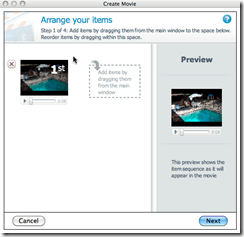
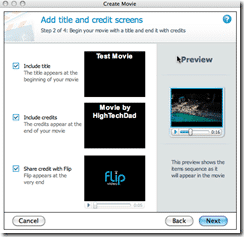
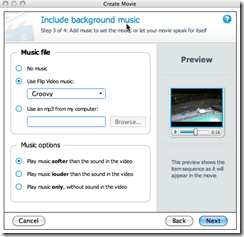
You also have the ability to share your content via email, greeting cards or online, as well as through a service called the “Flip Channel”. This is essentially a community of Flip video users where people can create and share the movies they created on the Flip.
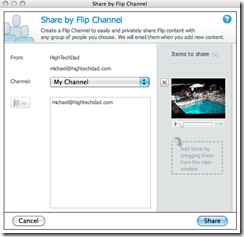
Your movies are easily organized within folders grouped by dates within the FlipShare software. While the software features are very basic, they do their job quite well.
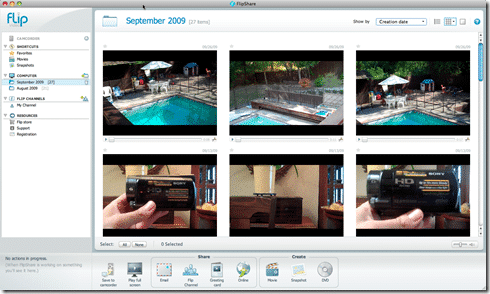
I like the fact that the Flip UltraHD can stand up on its own when placed on a level, flat surface and doesn’t need a tripod for hands-free operation. It is not always ideal to lug around a tripod or Gorillapod (a very cool tripod that has flexible legs/arms that can be wrapped around just about anything stationary or on uneven surfaces). The UltraHD works best when filming in bright light and of items in a distance. I don’t recommend using it for low-light or product close-ups. It’s great for family get-togethers or snapping quick HD videos of events. Think of it as a simple point-and-click camera versus a digital SLR (where the digital SLR would be a higher end HD camcorder like the Sony HDR-XR500).
Overall, the Flip UltraHD seems to be a reliable portable HD camcorder. It’s a good entry-level camera that can do a majority of what an average family might want in a portable camcorder. It feels solid enough to give to a kid to use, yet produces quite good HD recording.
The Kodak Zi8
 I received the Kodak Zi8 about a month after the Flip. I had tried to stay clear of reading other reviews (a policy that I stand by in order to keep my own reviews as unbiased as possible). I had, however, looked over the product pages and mentioned that I would testing the Zi8 on Twitter. The tweets that came back to me were very positive for the Zi8. Even during the Apple iPod event, when Apple announced the new iPod Nano with the “free” video recorder in it, the feedback was positive.
I received the Kodak Zi8 about a month after the Flip. I had tried to stay clear of reading other reviews (a policy that I stand by in order to keep my own reviews as unbiased as possible). I had, however, looked over the product pages and mentioned that I would testing the Zi8 on Twitter. The tweets that came back to me were very positive for the Zi8. Even during the Apple iPod event, when Apple announced the new iPod Nano with the “free” video recorder in it, the feedback was positive.As the Apple iPod Nano was announced, I tweeted out “The new Nano doesn’t do HD so I’m sticking with Flip UltraHD (and possibly Kodak Zi8)“. Within a few minutes, Robert Scoble (avid, blogger, vlogger, who I have met a few times and who I knew was a Flip Video user in the past), tweeted out “The new Nano doesn’t do HD @HighTechDad says. I agree, big winner is Kodak here. The new Zi8 totally rocks.“. That response plus a few other tweets I had seen started to convince me that that the Kodak was going to be a big contender for the leadership spot.
I was very excited when I received the Zi8. It is slightly larger in length and width than the Flip UltraHD but its thickness is a bit less (0.9 inches vs. the Flip’s 1.17 inches). It also has less of a boxy look than the Flip and the surface is much more glossy and polished (the UltraHD is more of a matted color and material). When you have glossy surfaces, fingerprints tend to stand out, which they do on the Zi8. Not a huge deal since a soft cloth wipes it clean.
The Kodak Zi8 comes with the camcorder, Kodak Li-ion rechargeable battery, HDMI & A/V cables, user guide and wrist strap.
One thing that the Zi8 does NOT come with is a SD or SDHC card. I found this to be really annoying as the 128 MB internal storage is good for about 3 seconds of HD video, hardly long enough to test. So I had to order an SDHC card from Amazon. Luckily, these types of cards abound. You probably should look for a Class IV (search) or Class VI (search) as they will perform a bit better supposedly. I picked up a Transcend 16 GB SDHC Class 6 card for about $38 from Amazon. It is convenient to be able to immediately record with the Flip right out of the box I must say. But in retrospect, having the ability to quickly and easily swap out SD/SDHC cards makes the Zi8 a bit more appealing.
The screen on the Zi8 is about 2.5″ diagonal, is clear, crisp and bright. Sound quality from the speakers is tinny (like the Flip) but you do get full audio and video playback on both devices.
Like the Flip, the Zi8 has a series of buttons on the
 back including a red one that is for initiating recording. However the button is also a joystick that allows you to navigate and zoom (when the camera is active). On the Flip, you use the navigation buttons that surround the big red button for zooming and other functions. The Kodak has 4 other buttons (Settings, Trash, Video and Playback) that are dedicated. The Flip has Play and Trash buttons only (which serve as multi-function buttons).
back including a red one that is for initiating recording. However the button is also a joystick that allows you to navigate and zoom (when the camera is active). On the Flip, you use the navigation buttons that surround the big red button for zooming and other functions. The Kodak has 4 other buttons (Settings, Trash, Video and Playback) that are dedicated. The Flip has Play and Trash buttons only (which serve as multi-function buttons).Like the Flip, the Kodak has a pop-out USB connector. However, instead of being a rigid arm, the Zi8′s has one that is flexible and has a bit of a give to it. This is particularly handy if you are using a laptop that sits flat on a desk (although mine are raised using various USB cooling fans). The Flip’s is solid and I was a bit worried about bending or breaking it as I connected it to a free port. Both the Flip and the Kodak seemed to function fine on both the high-powered and low powered USB ports on my MacBook Pro. Also, both the Flip and the Kodak use the USB connection to charge the internal batteries. The Kodak, though, does include a handy USB wall charger which is great if you don’t have your laptop or computer with you.

A few other nice features that are built into the Zi8 is their “smart face tracking” technology which is supposed to ensure good lighting when it recognizes faces. Also, the Zi8 supposedly has better low-light capabilities which is useful when filming in a dark room or at dusk. Lastly, the Zi8 also functions as a 5.3 MP still camera (on the Flip, you have to use the included software to take snapshots from videos). This is very handy to have and eliminates the need to have to carry around another point-and-click camera. Note though that there is no flash built in so it is only good for well-lit shots. There is a 4x digital zoom (compared to the 2x digital zoom on the Flip) which works fairly well but in lower light situations, it can get a bit grainy and pixilated. Lastly, there is the option to connect an external microphone (stereo) which is a nice add-on, especially for face-to-face interviews and such. (I have not tested this yet.)
Kodak chose to use ArcSoft’s MediaImpressions for their PC video management software. For the Mac user, they simply relied on iPhoto for managing the video and photos (which was fine by me). Below are some screenshots of MediaImpressions in action. You are initially greeted with some basic sharing and management functions:
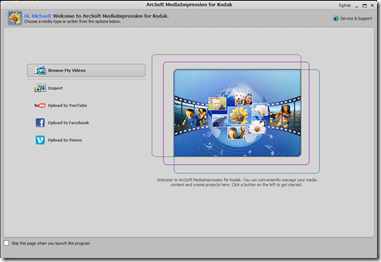
Once you download your videos from the Zi8, you can manage them (and other media) through the interface. You can tag videos and categorize them fairly easily. The ArcSoft software is contained within the Zi8 so you can install easily on any computer.
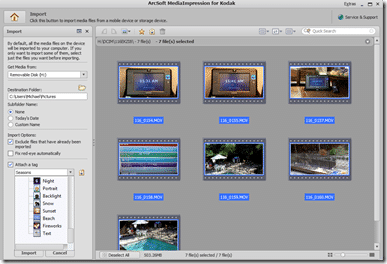
Creating a quick movie is just as easy as on the Flip. There are a few more functions (like themes) and the places you can easily share to (like YouTube, Facebook, Vimeo and others) as well as the ability to quickly archive to DVD.
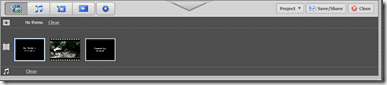

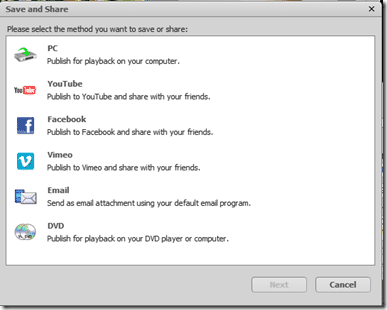
Lastly, MediaImpressions has the ability to convert and export your videos to other devices like Sony PSPs or Apple iPods/iPhones.
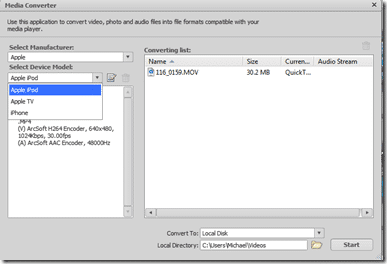
Overall, I found the Kodak Zi8 to be excellent in terms of its features and capabilities. My only complaints were that you can’t stand it on a table (like you can with the Flip) and that it doesn’t come with a SD card (even a 4 or 8 GB SD card would have been nice). The picture quality and audio are both quite good. It seems to me that the Kodak team took the Flip and tried to improve on some of the features therein. I view the Zi8 as more of a “business” device, with a bit more configurability (e.g., you can choose the different HD formats on the fly: 1080p/30 frames per second, 720p/60fps, 720p/30fps, WVGA/30fps and still shots/camera mode). While it is hard to notice the difference quickly, more careful viewing of the output reveals crisper details and better panning, especially when using the 60fps option.
Head to Head
I have a feeling that this market of portable HD video cameras will start to get cluttered over the next year or so. Flip was probably the first big entrant into the space, at least the one that did so with the most splash and recognition. Since then, other competitors have arrived with good fanfare including the Kodak Zi6, the Samsung HMX-U10, the Kodak Zi8 and most recently, Apple’s iPod Nano (although the Nano doesn’t really fall into the category that well since it doesn’t record HD video). I would have liked to include the Samsung in this comparative review but unfortunately I don’t have access to one.
One of the best ways to compare these two devices is to simply look at the specs side-by-side:
| Flip UltraHD | Kodak Zi8 | |
| Sensor Type | 1/4.5″ HD 2.2 MP CMOS | 1/4.5-type 1.6 MP CMOS |
| Lens | f/2.4 | 6.3mm, f2.8 fixed focus 35 mm equivalent: 61 mm (1080p), 46 mm (720p/60fps, 720p, WVGA), 42 mm (still) |
| Zoom | 2x digital | 4x digital |
| Display size | 2 inches | 2.5 inches |
| Storage | 8GB | 128 MB internal, SD/SDHC expansion card slot |
| Focus Modes | Fixed Focus | normal/macro |
| Focus Range | 1.5m to infinity | normal: 100cm – infinity/macro: 15cm |
| White Balance | auto | auto |
| File Formats | H.264, AAC MP4 | video: H.264(MOV), AAC LC; still: JPEG |
| Capture Mode(s) | 720p (1280×720,30 fps) | 1080p (1920 × 1080, 30 fps) 720p/60 fps (1280 × 720, 60 fps) 720p (1280 × 720, 30 fps) WVGA (848 × 480, 30 fps) Still (5.3 MP, 16:9 widescreen, interpolated) |
| Microphone | wide-range stereo microphone | yes (monaural) |
| Speaker | yes | yes |
| I/O interfaces | USB 2.0 (high speed) HDMI | USB 2.0 (high speed) AV out HDMI DC in external mic jack (stereo) |
| Battery | Flip Video AA rechargeable battery pack (1.2 volt NiHM) | KODAK Li-ion Rechargeable Digital Camera Battery/AC adapter |
| Dimensions (l x w x h) | 4.25 x 2.19 x 1.17 inches | 4.5 x 2.4 x 0.9 inches |
| Weight | 6.0 oz | 3.9 oz (w/o batteries) |
| MSRP | $199.99 | $179.95 |
| Current Amazon Price (on 9.30.09) | $161.98 – Amazon link | $179.95 – Amazon link |
Summing up the Good & the Bad
Both the Flip UltraHD and the Kodak Zi8 fill the need for portable HD video recorders. They both have small form factors and produce great quality video images. They are extremely easy to use and each have their own software for managing movies, creating content and sharing with a variety of sources. At around the same price point, each device is worthy of being on a shortlist of gadgets to get for your family. The Amazon price for the Flip UltraHD makes it currently slightly more reasonable than the Zi8, but if you weigh in the items I mentioned above as well as the bullets below, you might want to consider the Kodak Zi8 as the leading candidate. Quickly:
- Tripod-less: The Flip stands up on its own, Kodak needs a tripod. Both have tripod connectors. Winner: Flip
- Focus: Both have auto focus. However the Zi8 has a Macro focus for close-ups. Winner: Kodak
- Microphone: Both have built in mics. Zi8 has a jack for an external stereo mic. Winner: Kodak
- Price: MSRP has the Zi8 slightly less, however discounts for Flip exist and newness of Kodak come into play. Look at features!. Winner: TIE
- Lens: While it is nice that the UltraHD has glass covering the lens, it is very easy to smudge it with fingerprints. Zi8 has recessed lens. Winner: Kodak
- USB connector: Both devices have pop-out USB connectors. Flip’s is rigid and Zi8 is flexible. Winner: Kodak
- HDMI: Both have HDMI out – with the Flip, you must purchase an extra cable; with Kodak it is included. Winner: Kodak
- Zoom: There is a 2x digital zoom on the Flip and a 4x digital zoom on the Kodak. Winner: Kodak
- Video formats: The Flip has 1 HD format only. The Kodak has 3 plus 1 non HD and stills. Winner: Kodak
- Camera: With the Flip, you need to use the software to “take pictures” from a video. The Kodak actually has a “camera mode” built in on. Winner: Kodak
- Image Stabilization: Don’t drink coffee with the Flip. Stabilization is built in on the Zi8. Winner: Kodak
- Storage: The Zi8 uses a removable SD card which is not include but is useful if you want to carry multiple cards. The Flip’s is internal so you are good to go from the start. Winner: Your choice
- Picture Quality: It’s a bit too soon for me to really judge this. In some quick initial tests, the Zi8 seemed to have better color balance. Winner: Still evaluating
- Power Up Time: Both seemed to have the same power-up times of about 2 seconds or less (which is GREAT!). Winner: TIE
- Community: While sharing is built into both, the Flip Channel community seems much stronger. Winner: Flip
Source for the above
More reviews - follow the links
"Pros: 720p HD video, 5x optical zoom, nice 3 inch color LCD screen, full featured for a pocket camcorder of its size.
Cons: There is no component cable and has a slow AF, poor still camera pictures and the pistol grip may not be for everyone.
The Verdict: Shooting both HD-quality movies and 10-megapixel photos is quick and simple, but the somewhat sluggish start and lower quality still pictures could be worked on"
Source...http://pocket-camcorder.toptenreviews.com/sanyo-xacti-vpc-cg10-review.html
Earbuds can function as external mic
Exposure controls
Wide-angle lens
Source...
Read more: http://reviews.cnet.co.uk/camcorders/flip-video-minohd-3rd-gen-review-50001116/#ixzz12RMIKHr4
Cons: There is no component cable and has a slow AF, poor still camera pictures and the pistol grip may not be for everyone.
The Verdict: Shooting both HD-quality movies and 10-megapixel photos is quick and simple, but the somewhat sluggish start and lower quality still pictures could be worked on"
Source...http://pocket-camcorder.toptenreviews.com/sanyo-xacti-vpc-cg10-review.html
Pros
Excellent low-light performanceEarbuds can function as external mic
Exposure controls
Wide-angle lens
Cons
No removable storageBottom Line
The third-generation Vado HD has the widest-angle lens of any HD pocket camcorder, as well as exposure controls, great low-light video quality, and a sub-$200 priceSource...
Good
- Amazingly easy to use
- Good quality high-definition video
- Very small and light
- Useful, simple on-board editing/sharing app
Bad
- Lacks a dedicated photo mode
- No option to add extra storage
- Absence of 1080 mode
- Not vastly different to the previous version of the product
Like Apple, Flip Video has the slightly confounding habit of refreshing its range without actually offering us anything new. So, while the Flip Video MinoHD pocket camcorder has been around for a while now, the latest model is actually the third generation in its continuing evolution. And it's definitely an evolution rather than a revolution. Design, operation and features remain roughly the same, bar a few notable improvements. At £180, it even costs about the same as the last version.
Read more: http://reviews.cnet.co.uk/camcorders/flip-video-minohd-3rd-gen-review-50001116/#ixzz12RMIKHr4
Pros & Cons
Pros:
Pros:
- Maximum resolution up to 1080p
- One of the few pocket camcorder to feature Electronic Image Stabilization
- Good video quality for a pocket camcorder
- SD card slot let users expand memory up to 32GB
- Rechargeable and removable battery
- External mic jack available
- Bundled composite and HDMI cables
- Macro focus mode
- Competitive price
- Does not come with external memory card – need to purchase separately
- Bundled software isn’t Mac compatible but necessary for smooth playback of 1080p video
Which Best Buy Camcorder
This little gadget is fantastic-when it works. I bought this to video client sessions for my Diploma in Psychotherapeutic Counselling. After a couple of successful recordings I decided it was safe to use it for a recording for my assignment. All was going well until I got home and realised that for no apparant reason it had no sound on playback either on the camcorder or on the computer. The volume was on full and all settings remained unchanged from the successful recordings. I tried to record again but still no sound. I got in touch with Flip via their internet support. They responded quite quickly asking for an example video of the problem which I sent along with a full explanation. After a few days without communication and with the assignment deadline looming I phoned them. The line was terrible and I had to repeat my name, phone number and email address 3 times. I told them I'd been in touch previously and gave them my 'incident number'. They said they were phone support and had nothing to do with internet support therefore no record my 'incident' so I had to go through the whole thing again. After I'd followed his instructions for fifteen minutes he randomly decided that I'd phoned the wrong number and that he couldn't help me afterall and subsequently asked me to phone another number at which point I told him not to worry as I'd be returning it to Amazon (who were fantastic and couldn't have been more helpful by the way!) for a full refund and purchasing an alternative non-Cisco device.
and
Three weeks ago, I would have recommended the Flip video to anyone because I used one of the very first basic Flip video devices the company made and I can guarantee that the quality was superb and it is simplicity to use.
But the build quality of the 8Mb HD Ultra? No!
Removing the flimsy battery cover reveals the basic plain pre-painted grey plastic case..and you will sure have lots of time to examine it because this little baby just does not charge. No Way!
Not for me, not for dozens of other customers. Check out the web.
Even when I took it straight brand new from the box the battery was dead, and after 24hrs straight (and several screen messages to say that charging is paused, check battery pack) I've given up.
So I believe has the battery - because it sure gets hot at times.
To charge the unit it has to be plugged into a USB port. On a laptop, that means it is screen down, so you cannot see the screen that tells you its not charging - and if you plug it into a mainstream PC, the unit hangs horizontally out of the front, straining the PC port
So to use it with a standard Pc they recommend buying an 'external lead'
The same applies if you want to watch it through an HD T.V.
It does not have an external jack to plug a mains based transformer into it, and neither is there an external stereo mic jack....and with the poor sounding internal mics this is a definite must have.
Those that are fitted sound really nasty and tinny on playback through a hi fi system and lack any 'natural' sound at all.
When using it, it doesn't appear to have a visible battery indicator either to tell you how much charge is left...you only see that when, and if its charging.
It did work enough to try a 60 second test recording, but even then I found that indoors, under artificial lighting the picture was very grainy and with lots of 'noise'...and the << - >> toggle buttons (when they worked) lacked a positive feel. Plus the colour didn't resemble anything I'd recorded in the room...shades of red in particular.
My opinion of this new device? Its feels cheap and its sure proved unreliable.
It is supplied with a 'limited warranty' but it is obviously not to the high build standard and solid feel which customers expect in this day and age.
It comes with a thin plastic coated wire wrist strap and pouch.
Flip, get your act together. This could and should be a far better product.
Footnote; 19.30pm 31st December 2009
I have just contacted the Flip 'live chat' to resolve this problem and have been given the runaround big time. According to them they have had no interest and say they have no notification of any users having any problems with charging issues!
They do have a customer service telephone number in the UK. It is a premium rate number charged at 10p per minute. The telephone number is 0871 200 0498 - Calls cost up to 0, 10£/min from BT Telephony Plan. Mobile and other providers' charges may vary
But the build quality of the 8Mb HD Ultra? No!
Removing the flimsy battery cover reveals the basic plain pre-painted grey plastic case..and you will sure have lots of time to examine it because this little baby just does not charge. No Way!
Not for me, not for dozens of other customers. Check out the web.
Even when I took it straight brand new from the box the battery was dead, and after 24hrs straight (and several screen messages to say that charging is paused, check battery pack) I've given up.
So I believe has the battery - because it sure gets hot at times.
To charge the unit it has to be plugged into a USB port. On a laptop, that means it is screen down, so you cannot see the screen that tells you its not charging - and if you plug it into a mainstream PC, the unit hangs horizontally out of the front, straining the PC port
So to use it with a standard Pc they recommend buying an 'external lead'
The same applies if you want to watch it through an HD T.V.
It does not have an external jack to plug a mains based transformer into it, and neither is there an external stereo mic jack....and with the poor sounding internal mics this is a definite must have.
Those that are fitted sound really nasty and tinny on playback through a hi fi system and lack any 'natural' sound at all.
When using it, it doesn't appear to have a visible battery indicator either to tell you how much charge is left...you only see that when, and if its charging.
It did work enough to try a 60 second test recording, but even then I found that indoors, under artificial lighting the picture was very grainy and with lots of 'noise'...and the << - >> toggle buttons (when they worked) lacked a positive feel. Plus the colour didn't resemble anything I'd recorded in the room...shades of red in particular.
My opinion of this new device? Its feels cheap and its sure proved unreliable.
It is supplied with a 'limited warranty' but it is obviously not to the high build standard and solid feel which customers expect in this day and age.
It comes with a thin plastic coated wire wrist strap and pouch.
Flip, get your act together. This could and should be a far better product.
Footnote; 19.30pm 31st December 2009
I have just contacted the Flip 'live chat' to resolve this problem and have been given the runaround big time. According to them they have had no interest and say they have no notification of any users having any problems with charging issues!
They do have a customer service telephone number in the UK. It is a premium rate number charged at 10p per minute. The telephone number is 0871 200 0498 - Calls cost up to 0, 10£/min from BT Telephony Plan. Mobile and other providers' charges may vary
But Which? say:
The Flip Ultra HD is the latest update to Flip's successful line of pocket camcorders. This easy-to-use device can't rival a full-sized HD camcorder for video quality, but it's ideal for uploading clips to YouTube.
The Flip Ultra HD is slightly larger than a modern mobile phone at less than 3cm thick, but it will easily fit into most pockets.There are slimmer pocket camcorders available, however, including the Flip Mino HD.
One major improvement to previous models is the Ultra HD's larger viewing screen. Measuring two inches diagonally, it's still not as large as the screens you can find on some mobile phones, but it is a step up from the postage stamp-sized screens on previous Flip camcorders.
The Ultra HD has an 8GB flash memory built in. This is enough to allow you to record up to 120 minutes of footage at the highest quality setting. You can't use a memory card with the ultra HD, so the flash memory is the only recording means.
Controls and features are few and far between. There are buttons to let you record, play, zoom, delete and scroll through your videos, but not much else, reflecting Flip's ethos of making point-and-shoot filming as straightforward as possible.
The Ultra HD can capture high-definition movies at a resolution of 720p and at a rate of 30 frames per second (fps). Alternative pocket camcorders, such as the Kodak Zi8 and Sony Bloggie range, can record at a rate of 60fps, making motion appear smoother on your videos.
Videos taken on the Ultra HD can have slightly juddering motion, but the camcorder does a decent job of capturing colour distinctions in bright daylight. Shadows and highlights are fairly well contrasted in bright conditions, but the Ultra HD struggles more when you are recording in low light - videos can be much murkier in such conditions.
The Ultra HD's videos are best when viewed on a computer screen. There is significantly more judder in motions when you view them on an HD TV.
Despite its high-definition credentials, the Ultra HD can't produce video to rival larger HD camcorders. However, for YouTube-quality videos, this shouldn't present any problems.
There's no optical zoom on the Ultra HD, only a x2 digital zoom. This noticeably affects the image quality when you zoom and the camcorder won't change focus as you do so, making videos slightly blurry.
Sound quality is not particularly impressive, though this is unsurprising given the Ultra HD's very small internal microphone. It's not possible to attach an external mic to boost sound quality, either.
The Ultra HD has editing and uploading software built in. This is installed onto your computer the first time you connect the camcorder via its built-in USB jack. You may need to use a USB extension cable to make it easier to attach, but you don't get one packaged with this camcorder.
The software itself is easy to use, reflecting the fact that this is a camcorder designed for the YouTube generation. Simple editing of your videos is straightforward and it is possible to upload directly to Facebook or YouTube from the Flip software itself.
Sharing your videos on websites such as YouTube is easy with the Flipshare software, which is simple and clearly designed. However, this software, bizarrely, doesn't let you upload videos in high definition, nor does it let you add titles and descriptions.
To upload videos from the Flip to YouTube in the highest quality, you're better off doing so directly through the YouTube website.
Basic editing of videos is also possible with Flipshare, and it's easy to stitch video clips together in this fashion. You can take snapshots from your videos using the computer software, though the camcorder doesn't let you take still photos.
The battery life is good - our testers found that the Ultra HD can last for 135 minutes on a full charge, though it takes nearly seven hours to fully charge. Unfortunately, your computer has to be up and running to charge the camcorder, so you can't connect the Ultra HD to a switched off or hibernating computer.
Pros: Simple to use, cheap, straightforward uploading software, good video quality
Cons: Thicker than other pocket camcorders, limited features, no still photos
Courses
At the University
These courses are open to everyone.
Film Making Diploma
Oxford Academy Documentary Film
Upcoming Courses at Oxford University Computing Services
Introduction to Digital filmmaking (Open to All)
These workshops, run by the Oxford Academy of Documentary Film, are aimed at preparing you to use digital film in your research or project. Each workshop provides a generic understanding of digital filmmaking. The workshops are taught by expert tutors who have made films professionally and for research purposes. There is a strong emphasis on practical film production techniques.
Taught with: Mac OS X (Snow Leopard) Frequency: This course runs subject to demand.
Next Course:
Introduction to Digital Filmmaking
Dates: 13-15 December 2010
Time: 9am-5pm, Mon-Friday
Location: Oxford University Computing Services, 13 Banbury Rd, Oxford OX2 6NN
Research Purposes
Ethical Agendas
Write a film proposal
Learn the business of film-making
Hands-on Camera skills
On-location shooting in London
Sound techniques
To apply for these workshops at Oxford University and for further information, please contact:
apple-training@oucs.ox.ac.uk
Fax: 01865 273275
Key blog
These courses are open to everyone.
| Course | Date | Length | Cost* | Oxford University Members | Other Participants |
| Digital images: Photoshop introduction (Mac) | Thu 04 Nov 09:15 | 3 hrs | £6 | Book | Enquire |
| Digital images: Photoshop correcting and improving images (Mac) | Thu 18 Nov 09:15 | 3 hrs | £6 | Book | Enquire |
| Dreamweaver: Introduction (Mac) | Wed 03 Nov 09:15 | 3 hrs | £6 | Book | Enquire |
| Dreamweaver: Styling and Positioning using CSS (Mac) | Wed 17 Nov 09:15 | 3 hrs | £6 | Book | Enquire |
| Dreamweaver: Managing your site and content (Mac) | Wed 24 Nov 09:15 | 3 hrs | £6 | Book | Enquire |
| InDesign: Introduction (Mac) | Thu 04 Nov 14:00 | 3 hrs | £6 | Book | Enquire |
| InDesign: Creating professional documents (Mac) | Thu 02 Dec 14:00 | 3 hrs | £6 | Book | Enquire |
Film Making Diploma
Film Making Diploma - Overview
The course content and structure encourage students to learn the theoretical background to the topics covered and to apply this, creatively, to the production process. Individual practical time and experimentation is an essential component of the course. Students benefit from regular industry guest lectures in addition to the core curriculum. Successful completion of the diploma level gives graduates the possibility to continue their studies towards a Bachelor of Arts/Science (Honours) Digital Film Making.Aims
Students will have a broad, yet focused, understanding and skill-set in all of the main areas related to film production and post production. The course ensures that students will have the necessary skills to continue developing and adapting to the changes in this fast paced industry. Essential skills and techniques are taught in a creative atmosphere with a strong emphasis on the practical application of design and theoretical concepts.Oxford Academy Documentary Film
Upcoming Courses at Oxford University Computing Services
Introduction to Digital filmmaking (Open to All)
These workshops, run by the Oxford Academy of Documentary Film, are aimed at preparing you to use digital film in your research or project. Each workshop provides a generic understanding of digital filmmaking. The workshops are taught by expert tutors who have made films professionally and for research purposes. There is a strong emphasis on practical film production techniques.
Taught with: Mac OS X (Snow Leopard) Frequency: This course runs subject to demand.
Next Course:
Introduction to Digital Filmmaking
Dates: 13-15 December 2010
Time: 9am-5pm, Mon-Friday
Location: Oxford University Computing Services, 13 Banbury Rd, Oxford OX2 6NN
Research Purposes
Ethical Agendas
Write a film proposal
Learn the business of film-making
Hands-on Camera skills
On-location shooting in London
Sound techniques
To apply for these workshops at Oxford University and for further information, please contact:
apple-training@oucs.ox.ac.uk
Apple Centre Administration
Oxford University Computing Services
13 Banbury Rd
Oxford
OX2 6NN
Tel: 01865 273200 (option 2)Oxford University Computing Services
13 Banbury Rd
Oxford
OX2 6NN
Fax: 01865 273275
Key blog
Subscribe to:
Posts (Atom)

